WHAT TO LOOK FOR WHEN BUYING A TABLET
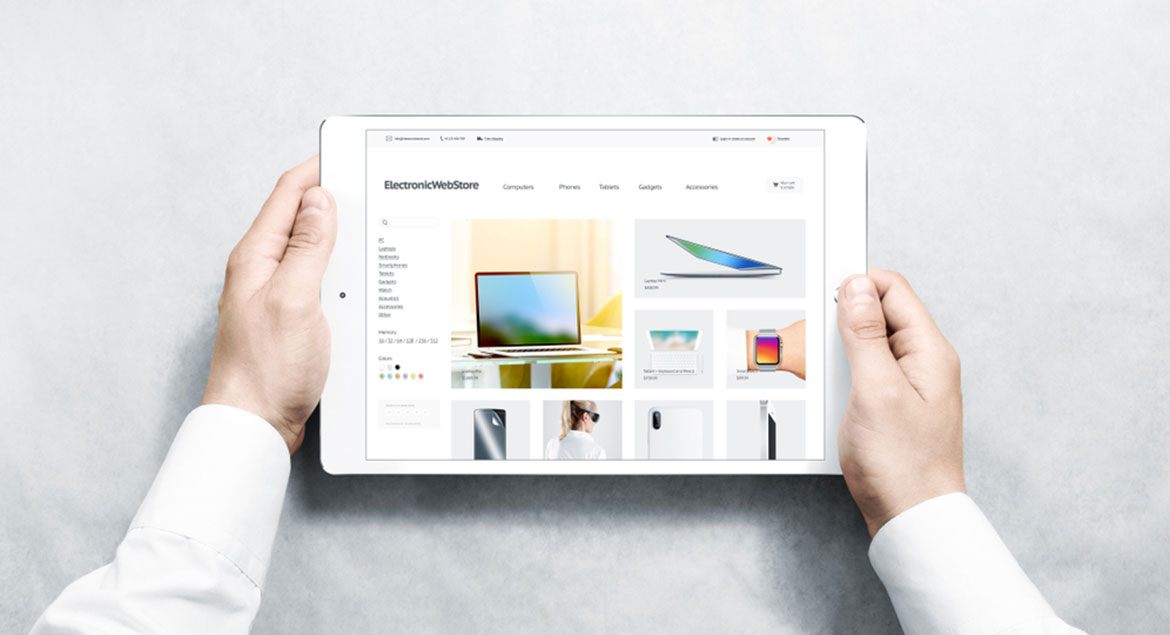
The tablet was born to make life easier, get work done smoother and make entertainment accessible on the go. It joins the walls between laptops and smartphones seamlessly. So if you are considering investing in a tablet, you certainly want to know what to look for when buying a tablet.
Chances are you have asked yourself the question, “Should I buy a tablet online?” several times already that you know you have to get one soon. But before you do, here’s a checklist that you should go through, whether you are buying a used tablet or getting yourself a new one.
Tablet Features and Benefits
The main features of a tablet are akin to a smartphone and in some cases a laptop, too. So, your choice should depend on what you are using the tablet for. So here we go!
Size
Inarguably the first feature to decide on, the size and weight have to be chosen according to the usage time. You would want to go for a travel-friendly size if you would carry it around a lot.
A tablet is a boon for those who don’t want to throw open the laptop everytime they want to pick up reading or browsing from where they left off on their phone. But it also means you will hold it for longer time periods and that calls for a lighter tablet.
Display Features
The display being the most conspicuous part of a tablet, it’s imperative that the size of display, screen resolution, brightness, viewing angle and coating are prioritized when considering what to look for when buying a tablet. Display size mostly decides the size of the tablet but if you will be reading a lot, the resolution decides the ease of reading text on it. Resolution is also important if watching media is a major use.
Brightness requirement depends on whether you will spend more time with it indoors or outdoors. Optimal viewing angles matter if the tablet will have multiple viewers at a time. Also look for durable coating that is easy to clean and doesn’t show scratches starkly.
Also, Read: Confused About Which Tablet to Buy? This Buying Guide Might Help You
Operating System
The software built in the tablet decides how it runs. Tablets have more than one OS to choose from. The most popular may be Android or iOS, but there are also Microsoft Windows and Amazon Fire OS.
If you want a versatile and multitasking platform, Android OS is the best. But if you are looking to work on it like using a PC, MS Windows would be your best fit. For media and gaming, iOS runs best although iPads are not very budget-friendly here. The type and number of applications available for each OS should also be checked while ticking off what to look for when buying a tablet.
Connectivity

As a mobile device, the connectivity of a tablet is an inevitable factor in choosing a tablet. Tablets come with WiFi as well as cellular connectivity. Some tablets support only WiFi connectivity and it is enough if you have access to a WiFi network at all times. But if you may not have that, you might want to consider cellular connectivity and whether the device supports 3G, 4G or 5G.
Battery
Different applications can use up different amounts of battery and this is a specification that is hard to fix on. Aim for a high battery life if your use is going to be more media watching and gaming than reading and web browsing. A minimum of eight hours battery life in either is a good parameter under the checklist of what to look for when buying a tablet.
Storage
Compared to a laptop, the storage space in tablets is usually limited. Most tablets come with upto 64GB space. This storage is not an issue if you use the tablet only for web browsing, reading etc. But it is a critical factor if you will be storing HD videos and games on your tablet.
Processors
It is not enough to know the number of cores in the processor. The chipset used and its architecture has a great impact on the performance, battery life and even the size of the tablet. Research more about processors before you go ahead with a model.
If your usage is going to be minimal, the market has a good assortment of used tablets as well, which are good options if you are on a budget. What to check when buying a used tablet pretty much can use the same checklist for what to look for when buying a tablet.
So, what would you like to use a tablet for? What are your main requirements? Have you shortlisted some choices yet?
